Debugging Integration Tests¶
Import a dgraph database from E2E Integration Tests¶
Let’s say you ran a test on CI, and it failed, and you think this may be due to the state of the database and not your code. Well, good news - we can reconstruct the database from your Github test run!
First, download the artifacts from your test run:
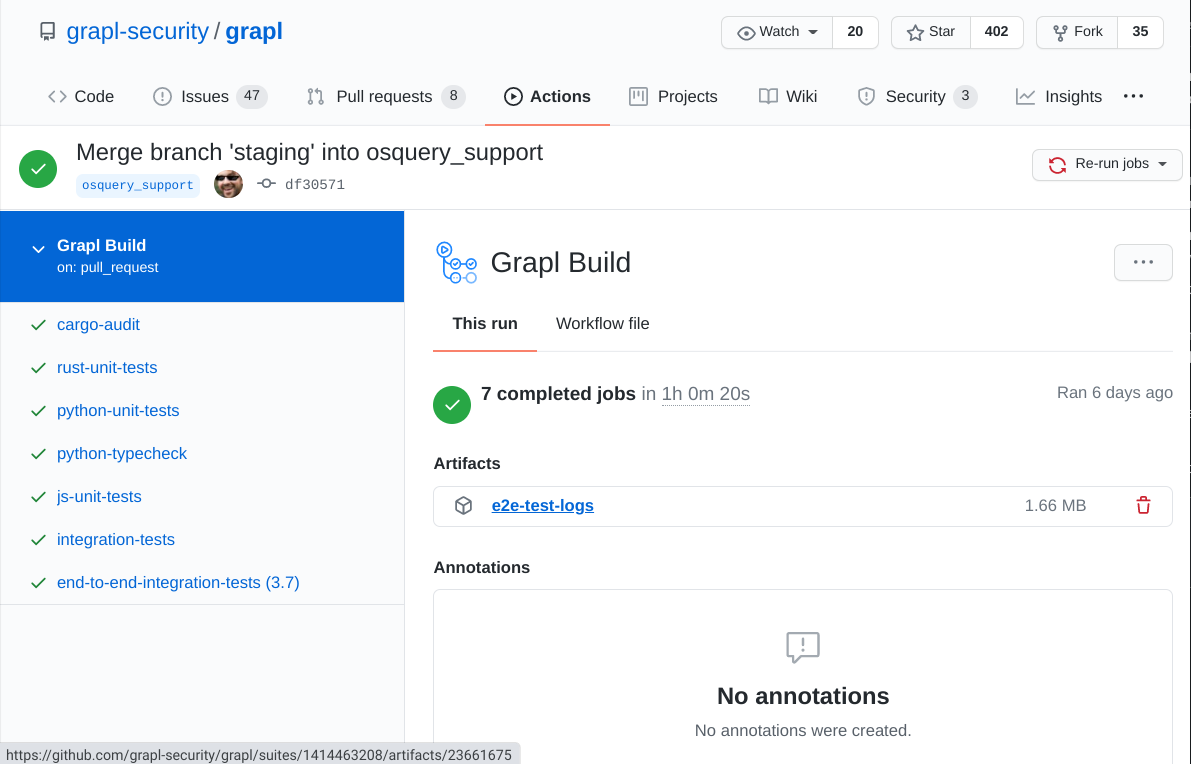
Then, go to
$GRAPLROOTanddocker-compose up.Unzip the artifacts and navigate to the folder that looks something like
dgraph_export/dgraph.r4730.u1103.0108Run
dgraph live --files g01.rdf.gz- this uploads the database state to your local dgraph instance.Finally, you can explore on
localhost:8000. Here’s an example query you can use:
{
asset(func: type(Asset)) {
uid
hostname
files_on_asset {
uid
}
asset_processes {
uid
}
}
processes(func: type(Process)) @recurse(depth: 10, loop: false) {
uid
process_id
process_name
image_name
created_timestamp
terminate_time
arguments
children
bin_file
created_files
wrote_files
read_files
deleted_files
}
file(func: type(File)) {
uid
path_name: file_path
}
}